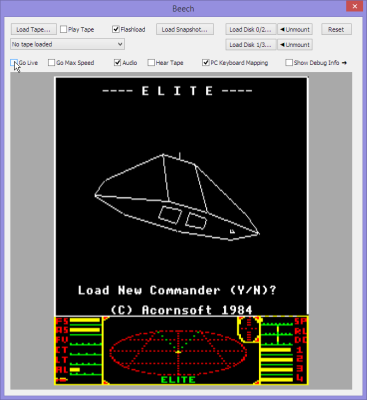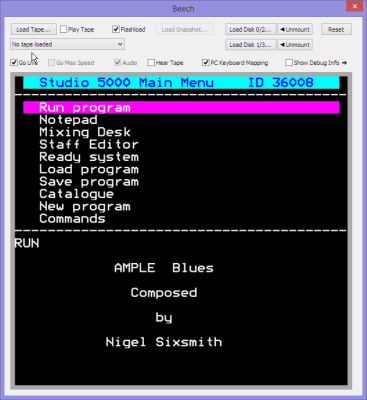I’ve used Spotify links here for convenience. Not everyone likes Spotify. Don’t worry, these tracks are available pretty much everywhere.
So, it’s been a long time since I updated this site. And I’ve been doing things. Music things.
I started making music many years ago but as time went on it fizzled out. Real life got in the way.

I didn’t give up entirely, though. Once in a blue moon I’d still write a new track. I used a few of them as background music for my YouTube videos.
Then, in 2015 I made one called Space Voice which got a bit out of hand and ended up at nearly 8 minutes long. I thought, let’s see what happens if I put it out there. So I released Space Voice as a single. It got a few listens, and a couple of friends liked it.

Two years later I was experimenting with some animations on YouTube and made a soundtrack for one of them. It was a bit bass-heavy and weird – honestly, a bit muddy – but the fact I wrote it specifically to put online led me towards making it another single. This was Shades.
Then, during 2020, everyone at work decided to set ourselves a task to do during lockdown. I set myself the task of making a new EP.

To cut a long story short, I did it. This became The Night Wall. I even got a friend to collaborate on one track: Back in the Box featured KURLY on vocals and guitar, and he did a great job.
This made me think, why did I stop making music like I used to? I used to be making new stuff non-stop. Is it just a matter of getting older? Or perhaps just too many distractions? What if I disciplined myself to work on music regularly? What if I streamed work on music so people would expect me to do it regularly?
To my surprise, the rusty gears started to turn again and ideas started to come. I started work on a second EP.

After a few weeks I had enough tracks for that EP. I didn’t feel like stopping, though, and kept going. The EP became an album: From The Sky Down. It included noises made my home-made synth, SoundMaker, and I revised two tracks from The Night Wall with new vocals1. I hired AlexArtMe to do the cover art, and her design led me to restructure the track listing into a loose concept album. I’ll talk about that another time.

At this point I’d got the attention of one or two people online. In particular, Project Dits was (and is) my first big fan. He promoted the album on his streams and was very encouraging for me to continue.
I began work on another album soon after, and after some months, Life as a Passenger was complete. This included the track Gordon’s Theory, which featured guest appearances from John Panettiere, Project Dits, Aisha Anime, KURLY, Chris McAuley and Elfie Oakwood.
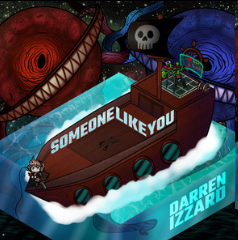
AlexArtMe, as usual, provided the cover art, depicting Gordon as a dragon surrounded by his theories.
In 2024, I released a third album, Someone Like You, in which I remade and extended one of my earliest music tracks from about 1992, Stratosphere.
Towards the end of the year, a fourth album came along, The Telescope, once more including a remake of one of my old Amiga tracks, in this case Universe.

That brings us up to 2025, and I’m part-way through making a fifth. You can see how it’s coming along most Sundays at 2pm UK time on Twitch.
- I can’t stand the sound of my own vocals. I don’t know why I keep letting myself get persuaded to do it. I much prefer hiring other people or using SynthV. ↩︎